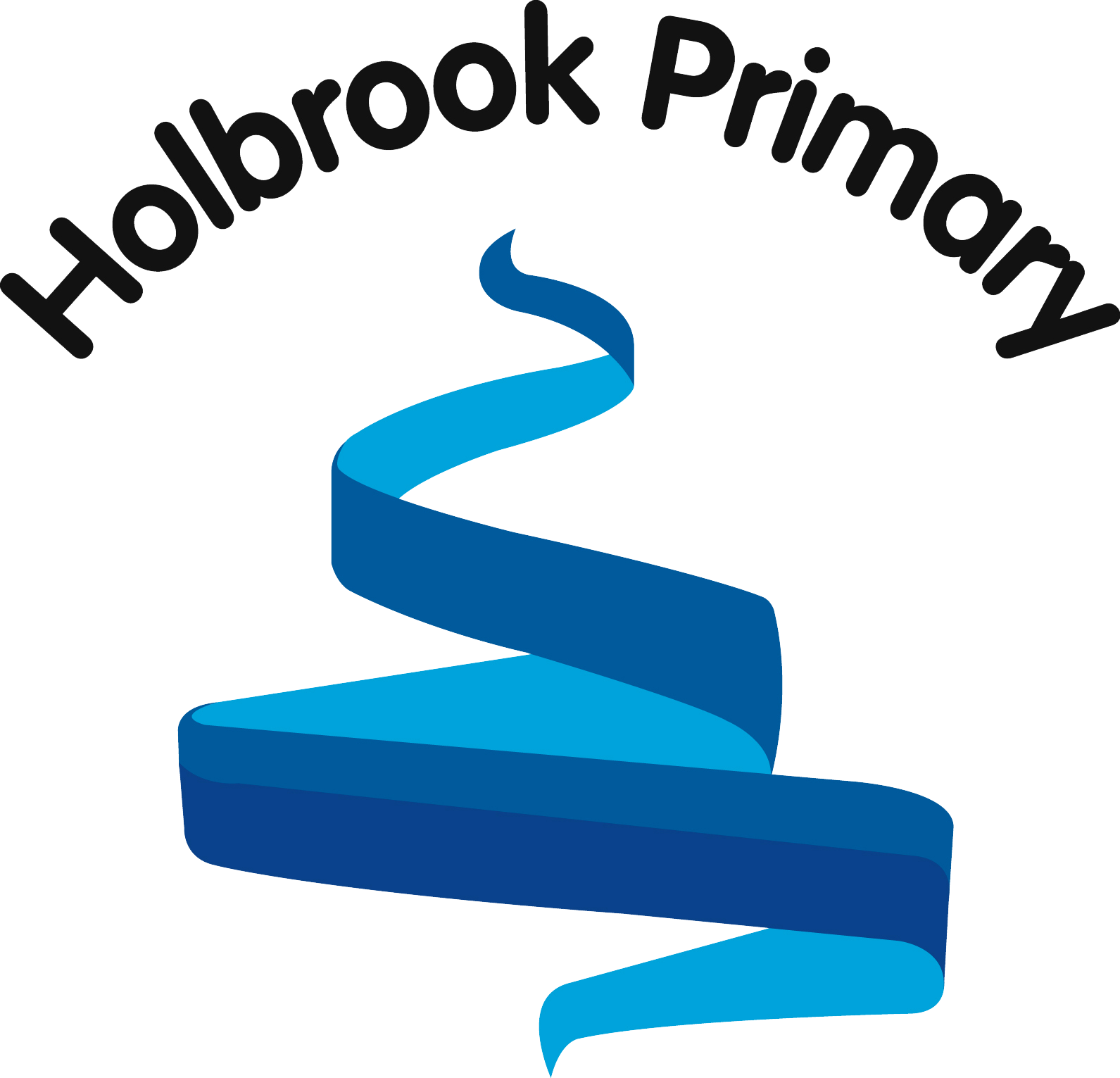If devices are thin on the ground in your household, you can easily access Google Classroom on a PS4 or an Xbox, or any console with an internet connection.
Unlike your Android or Apple tablets or phones there isn’t an APP to download you just need to access the inbuilt web browser.


Once the browser has been opened:
- Type in classroom.google.com in the URL (Address) bar.
- A prompt for a Google account will appear.
- Use your child’s account details – This can be found in their reading record.
- The Classroom home screen will open and you can access Google Classroom just like on a tablet or laptop!
Children will be able to access the live lesson in Google Meet by clicking on the link when it becomes active. If they use the gaming headset they will be able to speak during the lesson. It is not necessary to have a webcam to join in the lesson.
If you have a keyboard this can be plugged into one of the ports on the device and this makes typing MUCH easier – you can get one online, or a supermarket – when I did a quick search you can get one for £4.50! Far cheaper than a new laptop or tablet!
Your child will even be able to access the many links posted and with a keyboard be able to type up and submit work! Even without a keyboard they will be able to see what work they need to compete and write it down on paper.
Just keep the Xbox or PS in a room you can keep an eye on so they are working and not just playing Fall Guy!